
DuoPlus cloud mobile phone has achieved a dual upgrade in "Renewal Management + Batch New Device Creation"
Introduction: In this new era of rapid change, every small shift can lead to new trends in the industry. DuoPlus Cloud …

Introduction: In this ever-changing era, every small change can lead to a new trend in the industry. DuoPlus Cloud Phone, based on the principle of continuous innovation, prioritizes user needs, constantly adjusting and optimizing products to provide users with the most comprehensive product experience.
Through collecting user feedback and starting from the user’s perspective, we have added and optimized the operational functions of the cloud phone. This time, DuoPlus has updated 8 features.
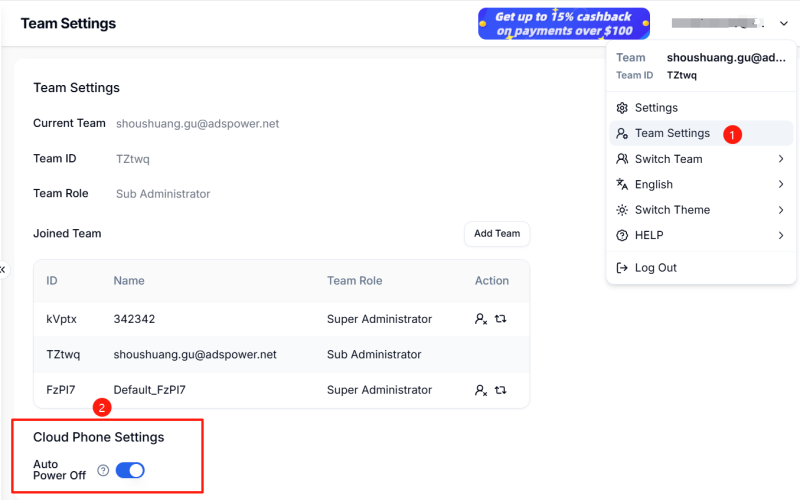
DuoPlus has added an “Auto Shutdown” button under cloud phone settings. Once enabled, cloud phones that are temporarily powered on and have closed the cloud phone window will automatically shut down before the next billing cycle, avoiding unnecessary cost losses due to forgetting to shut down.
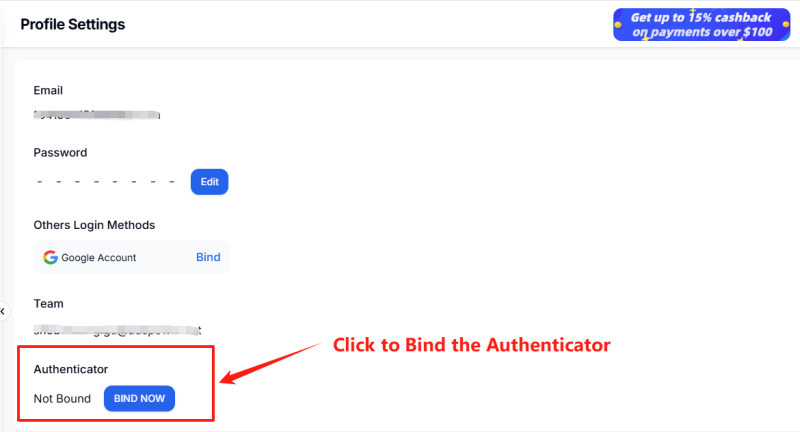
DuoPlus has launched 2FA authentication login, allowing users to bind an identity authenticator in “User Settings”, effectively enhancing account security.
Currently recommended identity authenticators: Google Authenticator, Microsoft Authenticator, Tencent Identity Authenticator
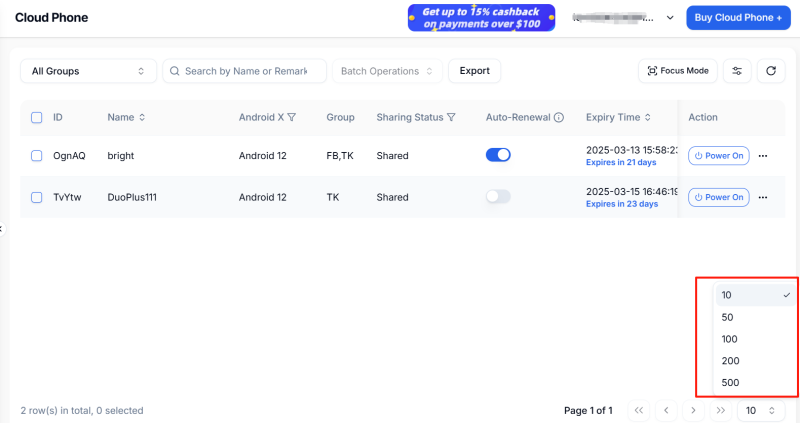
The pagination of the cloud phone list has been increased, reducing the number of user switches, improving browsing efficiency, and adding cross-page selection functionality for the cloud phone list, supporting batch operations on selected cloud phones, making user operations more flexible.
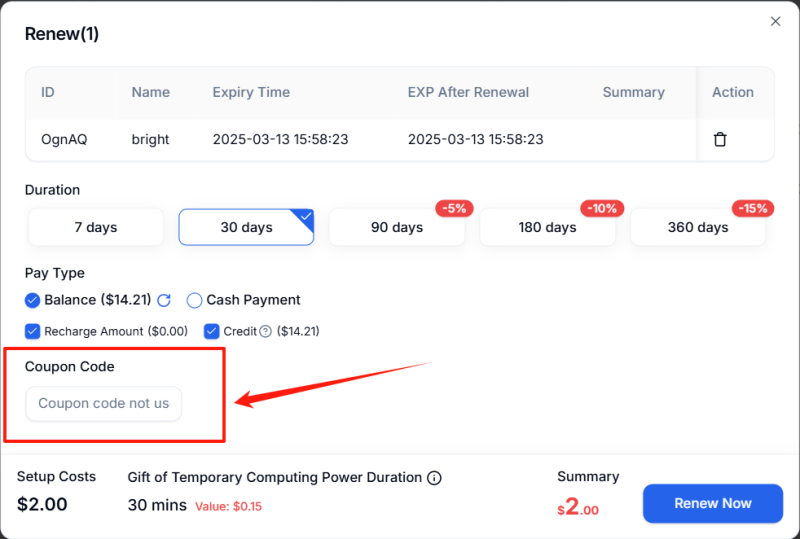
DuoPlus Cloud Phone, in combination with user needs, has added the ability to use discount codes for payment deduction during renewal, saving users’ usage costs.
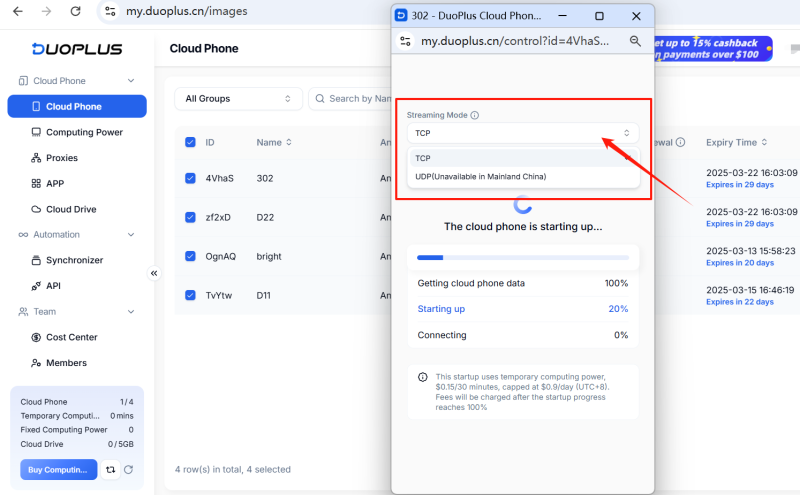
Configured cloud phone with Security 12 system to add UDP streaming mode, allowing users to choose based on business needs, helping to improve the cloud phone usage experience.
Currently, DuoPlus internally configures cloud phones with Security 12 system supporting streaming modes:
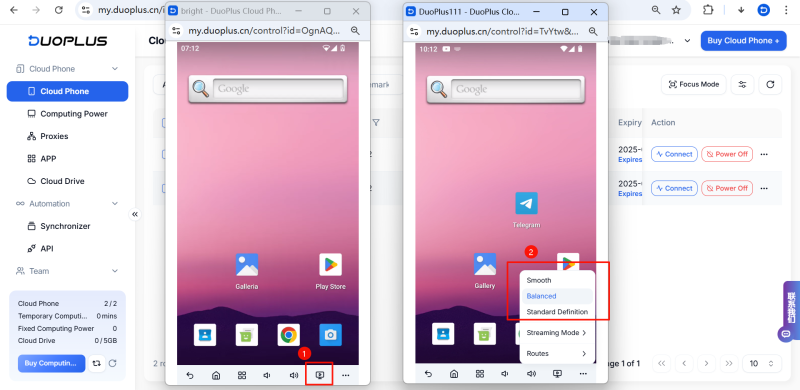
DuoPlus Cloud Phone has added the function of automatically saving the previous clarity of the cloud phone, reducing repetitive operations for users while providing a consistent visual experience.
In addition to the above new features, DuoPlus Cloud Phone has further increased the diversity of features, optimized the interactive experience of the operation interface, and the optimization content includes:
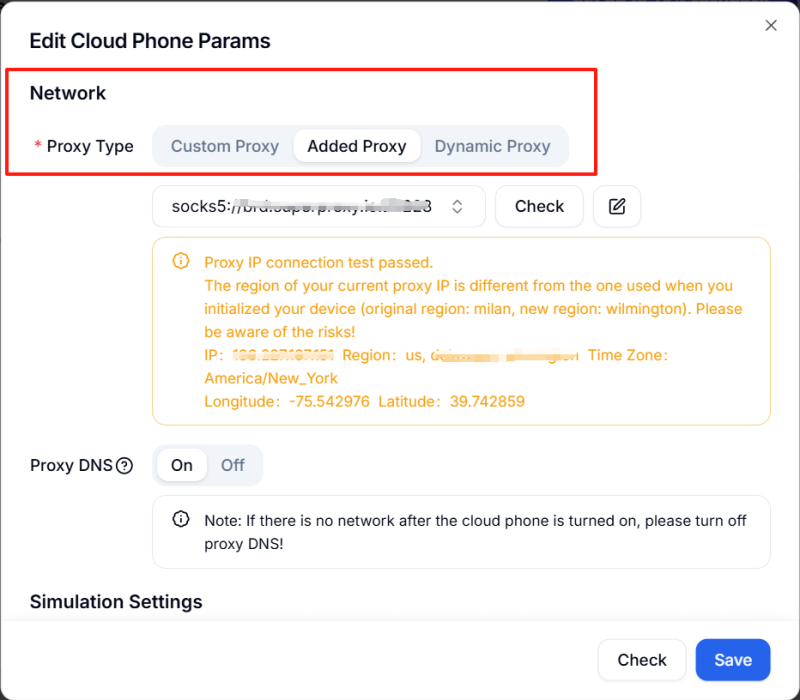
DuoPlus has optimized the interface for all proxy configurations, adding “Added Proxy” to manage user-uploaded proxy information, “Custom Proxy” to display current proxy configuration, making the overall layout clearer and user operations more convenient.
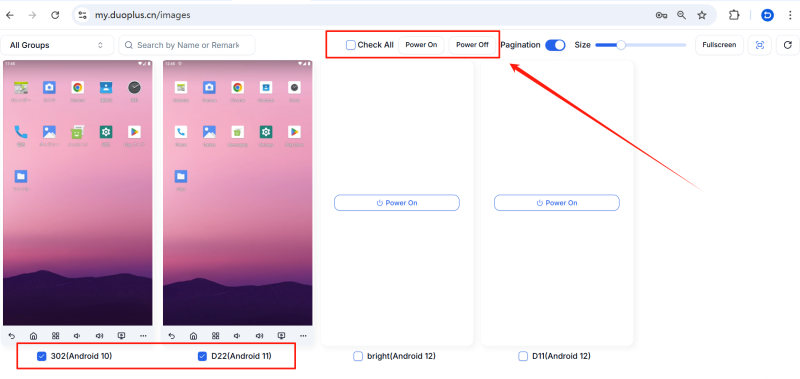
DuoPlus has optimized the operation interface of focus mode, adding cloud phone selection options, enabling batch power on/off, and in focus mode, cloud phones that are already on will automatically connect, improving user efficiency.
View all DuoPlus feature operation steps:
Cloud Phone Help Center - Operation Guide
At the request of many users, DuoPlus Cloud Phone has now launched a brand new client application, currently supporting Windows and macOS systems, allowing users to download and enjoy a smooth and convenient operational experience.
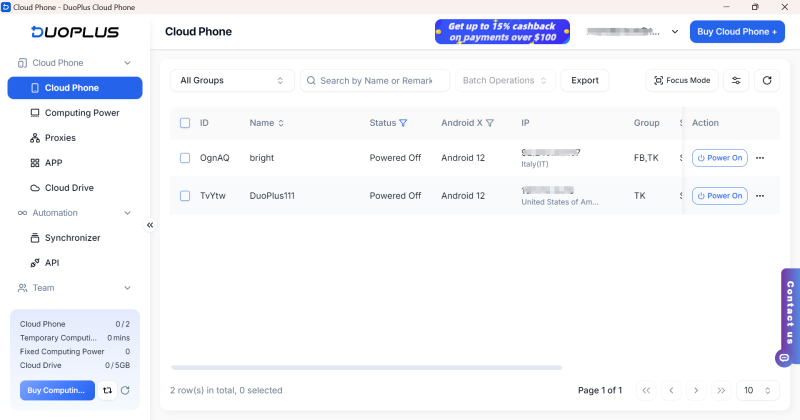
The above is the content of DuoPlus’s latest update. More efficient and practical interesting features will continue to be launched in the future. Users are welcome to provide more feedback to DuoPlus, and we will collect your valuable opinions and continue to optimize.
Enter the link https://duoplus.saaslink.net/blogboke to register and receive a one-month cloud mobile service,you can it directly! Additionally, you can find【DuoPlus DuoPlus】on Telegram, where you can obtain an exclusive redemption code and gain trial access!
Telegram:https://t.me/DuoPlus6

Introduction: In this new era of rapid change, every small shift can lead to new trends in the industry. DuoPlus Cloud …

DuoPlus Cloud Smartphone leads the technological trend, powered by Android 15 online! Specially designed for …
No need to purchase multiple real phones.
With DuoPlus, one person can operate numerous cloud phones and social media accounts from a single computer, driving traffic and boosting sales for you.
