
DuoPlus cloud mobile phone has achieved a dual upgrade in "Renewal Management + Batch New Device Creation"
Introduction: In this new era of rapid change, every small shift can lead to new trends in the industry. DuoPlus Cloud …

Introduction: In this ever-changing era, every small change can lead to a new trend in the industry. DuoPlus Cloud Phone, based on the principle of continuous innovation, puts user needs first and continuously adjusts and optimizes products to provide users with the most comprehensive product experience.
By collecting user feedback and starting from the user’s perspective, we have added and optimized the operational functions of the cloud phone. This update from DuoPlus includes five adjustments.
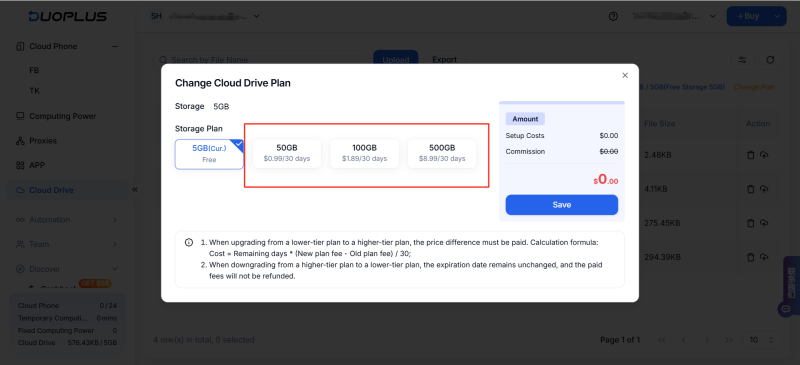
To meet the storage needs of users’ growing data, DuoPlus provides cloud storage expansion packages for each team, making it easier for teams to manage and transfer large files.
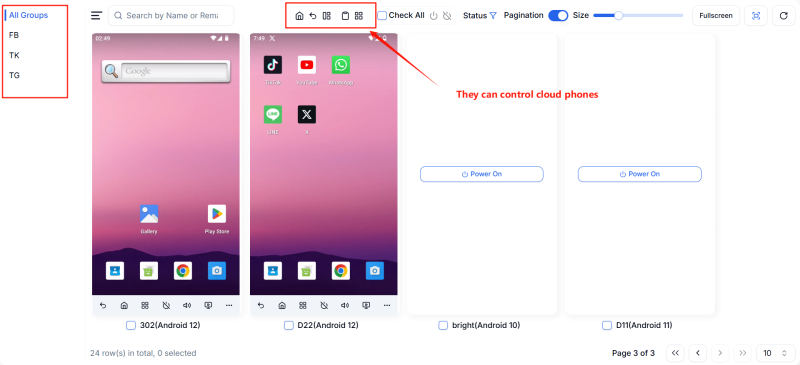
DuoPlus Focus Mode has been upgraded again, adding four function buttons on the operation page: home, return, switch applications, and application management, making it easier for users to control cloud phone operations. The group list is also set on the left, making cloud phone management clearer.
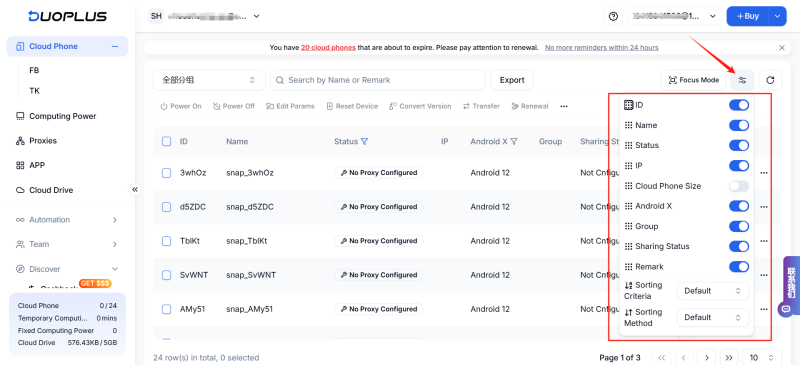
DuoPlus has optimized the field function in the list, allowing users to drag options to adjust the display order and set sorting in ascending or descending order according to specified options, making it more flexible and clearer.
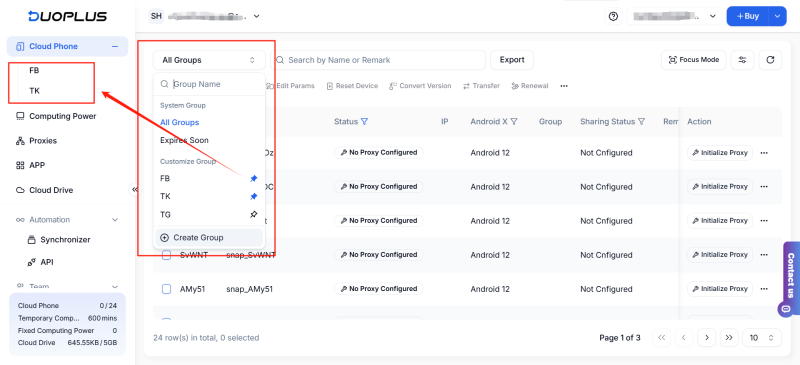
DuoPlus supports users adding cloud phone groups to the left menu list, allowing users to customize the group list according to their needs and usage habits, making cloud phone search more time-saving.
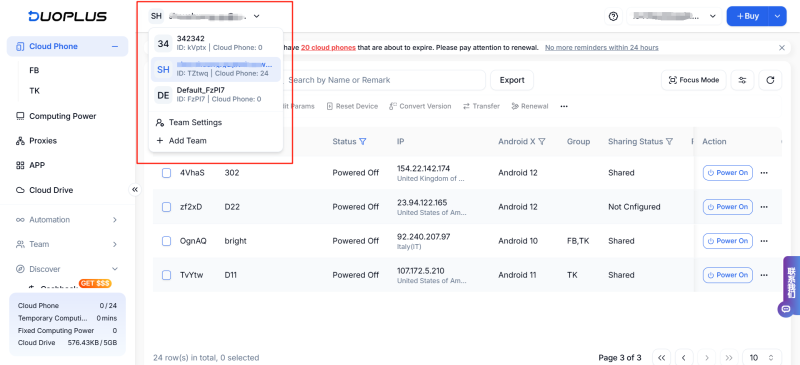
DuoPlus has moved team settings and team switching external to the upper left of the operation page, allowing users to select different teams through a dropdown menu, making functions more visible and allowing users to quickly access and improve operational efficiency.
Check all DuoPlus function operation steps: Cloud Phone Help Center - Operation Guide
The above is the content of this DuoPlus update. More efficient and practical interesting features will be launched in the future. Users are welcome to provide more feedback to DuoPlus. We will collect your valuable opinions and continue to optimize.
Enter the link https://duoplus.saaslink.net/blogboke to register and receive a one-month cloud mobile service,you can it directly! Additionally, you can find【DuoPlus DuoPlus】on Telegram, where you can obtain an exclusive redemption code and gain trial access!
Telegram:https://t.me/DuoPlus6

Introduction: In this new era of rapid change, every small shift can lead to new trends in the industry. DuoPlus Cloud …

DuoPlus Cloud Smartphone leads the technological trend, powered by Android 15 online! Specially designed for …
No need to purchase multiple real phones.
With DuoPlus, one person can operate numerous cloud phones and social media accounts from a single computer, driving traffic and boosting sales for you.
