
DuoPlus cloud mobile phone has achieved a dual upgrade in "Renewal Management + Batch New Device Creation"
Introduction: In this new era of rapid change, every small shift can lead to new trends in the industry. DuoPlus Cloud …


Introduction: In this ever-changing era, every small change can lead to a new trend in the industry. DuoPlus Cloud Phone, based on the principle of continuous innovation, puts user needs first and continuously adjusts and optimizes products, committed to providing users with the most comprehensive product experience.
By collecting user feedback, we optimize the cloud phone performance experience from the user’s perspective. This time, DuoPlus has updated the very important “proxy configuration” content in the cloud phone.
Provide Network: DuoPlus provides virtual cloud phone devices, and the proxy is equivalent to the “bandwidth” for the cloud phone to access the internet. Only after completing the proxy configuration can this cloud phone connect to the network; otherwise, it will display “proxy not configured”.
Maintain Anonymity: The proxy provides users with anonymous information when accessing apps, helping users achieve better privacy protection, avoiding exposure of the real IP address.
Simulate Real Phone: DuoPlus Cloud Phone can automatically simulate SIM card information, mobile base station, and GPS information based on the geographical location information of the configured proxy IP, making the login status more realistic.
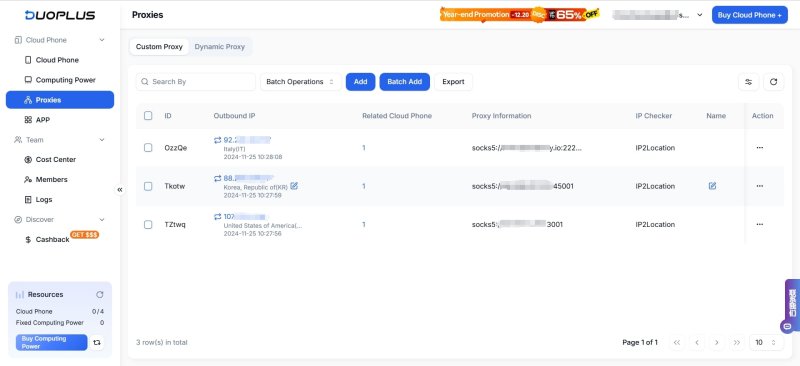
The latest version of DuoPlus has set up a [Proxy] operation page, allowing users to flexibly configure proxy settings, reducing repetitive operations and improving work efficiency.
The [Proxy] page includes two operation columns: custom proxy and dynamic proxy.
1. Add a Single Proxy
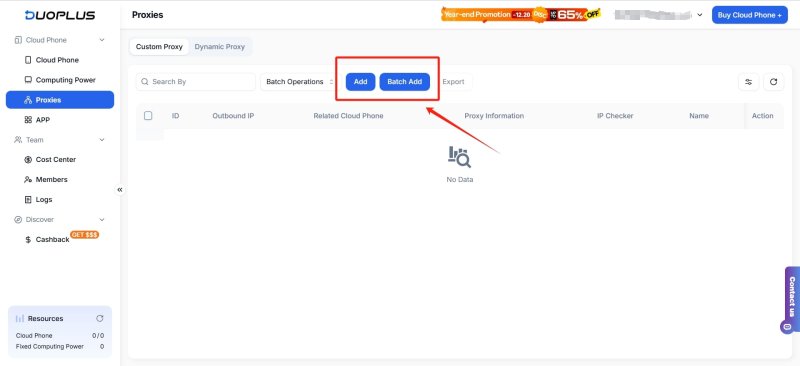
Click “Add” to enter the proxy filling page.
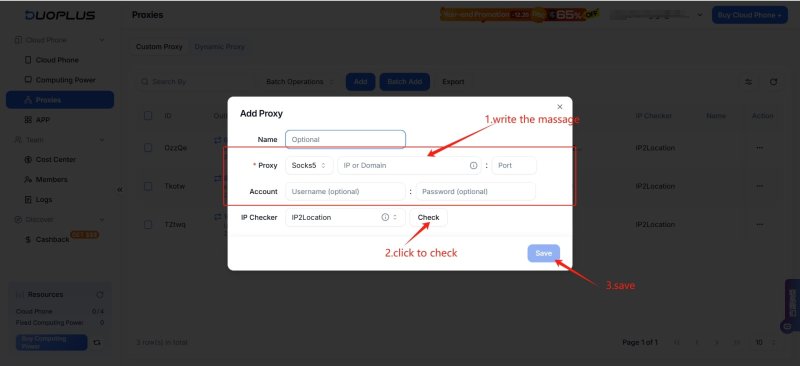
Fill in the IP and port, account, and password completely, click the “Check Proxy” button, confirm there are no errors, and then click “Save” to add successfully.
2. Batch Add Proxies
Click “Batch Add” to enter the proxy filling page, and according to the prompt on the left, add multiple proxies to the editing box on the right.
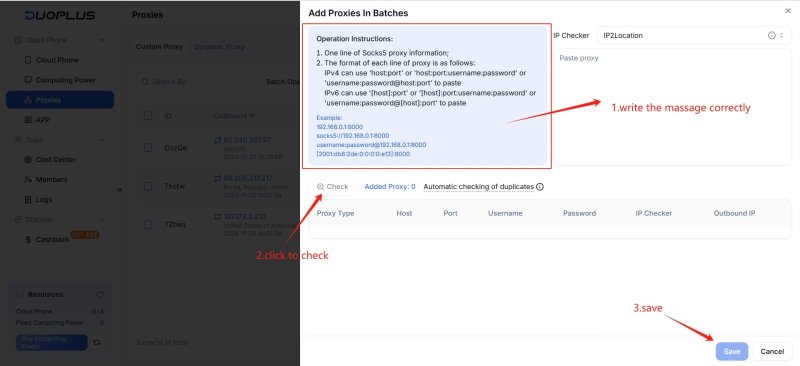
After adding the proxies, click the “Check Proxy” button to check the connection status of the proxies with one click. After confirming there are no errors, click “Save”.
DuoPlus has specially set up an “Automatic Duplicate Check” to automatically check whether the added proxies are duplicates, saving users the time of comparing proxies one by one, reducing the risk of errors, and effectively improving operational efficiency.
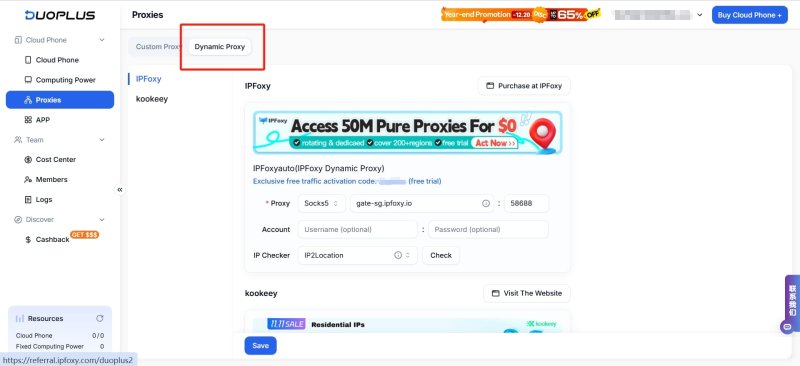
This page provides users with dynamic proxy IP service providers. Users who have previously purchased service provider IP services can fill in the proxy configuration on this page, add and test the proxy with one click, and use it as needed.
💡 If you need to subscribe to proxy services, you can directly jump to the official channel of the proxy service provider from this page.
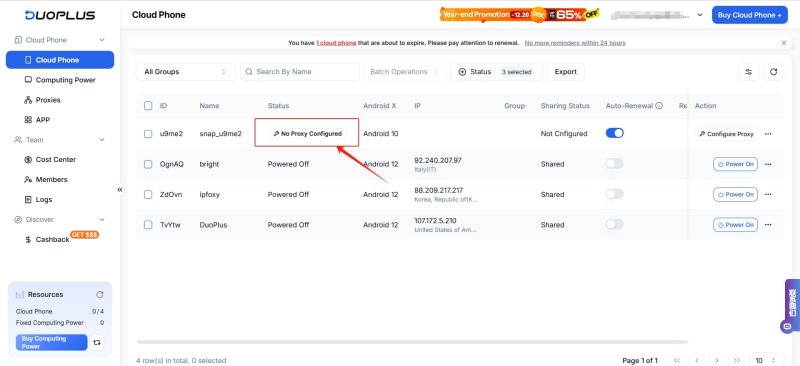
On the “Cloud Phone” operation page, click the cloud phone without a configured proxy to enter the page for selecting proxy services.
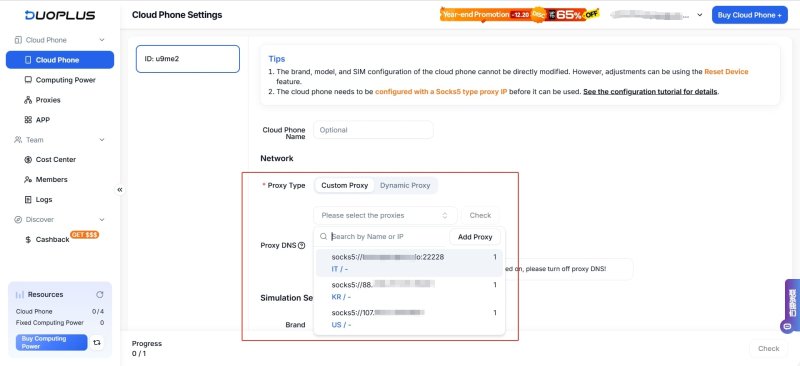
Click the prompt box “Please select a proxy”, and all previously added proxies will appear. Click as needed to select a proxy.
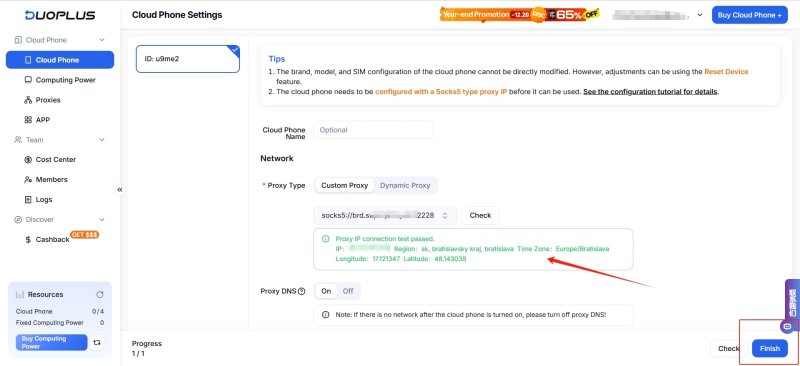
The system will automatically check the proxy status. After passing, click “Complete Configuration” in the lower right corner, and the cloud phone has successfully configured the proxy and can proceed with operations such as booting.
Based on the need for DuoPlus to configure proxy operations, we have selected and organized the current market proxy service providers. Each has unique proxy services, and users can choose according to their needs:
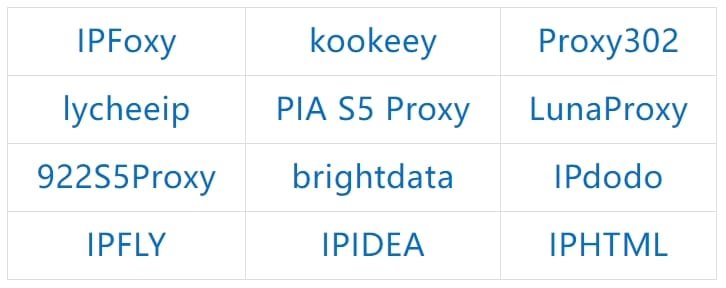
The above is the “proxy configuration” content of the DuoPlus version update. More efficient and practical interesting features will continue to be launched in the future. Users are welcome to provide more feedback to DuoPlus, and we will collect your valuable opinions and continue to optimize.
🔈 The year-end promotional event of DuoPlus Cloud Phone is ongoing, with a grand launch of cloud phone package benefits, with discounts as low as 35% off, limited-time purchase: 11.25-12.20!!!
Enter the link https://duoplus.saaslink.net/blogboke to register and receive a one-month cloud mobile service, with a bonus of $2 credited directly to your account balance for immediate use! Additionally,you can find 【DuoPlus DuoPlus】 on Telegram, where you can obtain an exclusive redemption code and gain trial access!
Telegram:https://t.me/DuoPlus6

Introduction: In this new era of rapid change, every small shift can lead to new trends in the industry. DuoPlus Cloud …

DuoPlus Cloud Smartphone leads the technological trend, powered by Android 15 online! Specially designed for …
No need to purchase multiple real phones.
With DuoPlus, one person can operate numerous cloud phones and social media accounts from a single computer, driving traffic and boosting sales for you.
