
DuoPlus cloud mobile phone has achieved a dual upgrade in "Renewal Management + Batch New Device Creation"
Introduction: In this new era of rapid change, every small shift can lead to new trends in the industry. DuoPlus Cloud …
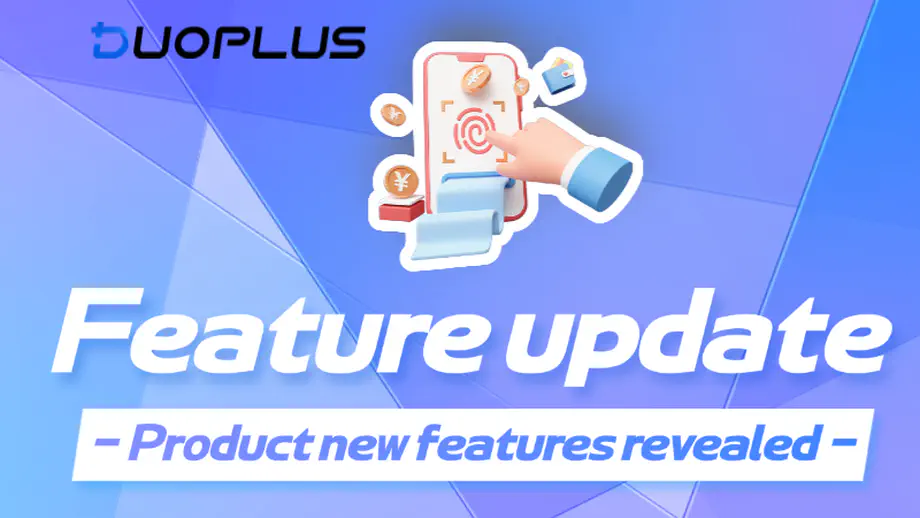
DuoPlus has introduced a version update this week, switching from the original instance image management operation to a more user-friendly temporary computing/fixed computing mode. In this mode, users can instantly generate one cloud mobile phone and choose between two billing modes: pay-as-you-go upon booting or a fixed charge for 7 days or monthly. Product optimizations are designed from the user’s perspective, making operations and payments more flexible and convenient, significantly saving users’ costs. Below is the tutorial for configuring the upgraded cloud mobile phone:
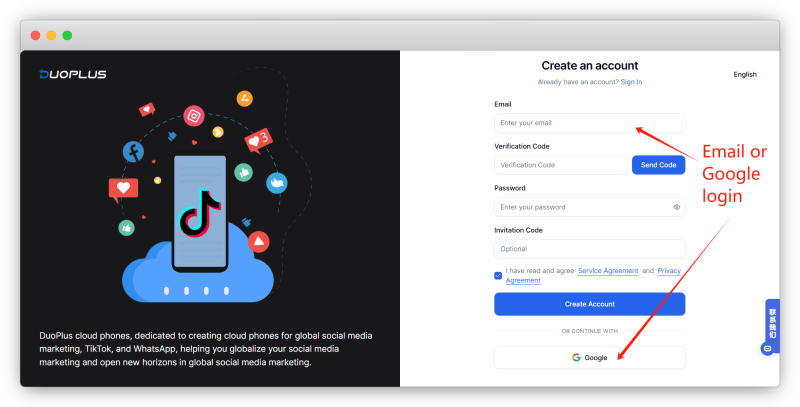
After the upgrade, DuoPlus cloud mobile phones no longer require separate purchases for instances and images; users only need to purchase the cloud mobile phone and then calculate the boot-up costs based on usage.
1.Cloud mobile phone pricing plans: Only $2 per month for configuration fees, with discounts ranging from 10% to 2% when purchasing for three months or more.
2.Cloud mobile phone billing methods: Billing is divided into temporary computing power and fixed computing power. For many new users, what are temporary and fixed computing powers? Booting a cloud mobile phone consumes CPU and memory computing resources, which are essential resources needed each time the phone boots up and are reclaimed upon shutdown.
Temporary Computing Power: This is a shared resource among all users. If you boot up using temporary computing power, you will be charged based on the duration of use, which is more cost-effective for users.
Fixed Computing Power: This is your exclusive computing resource. When you boot up using the fixed computing power you’ve purchased, no additional boot-up fees are charged, and you do not need to worry about other users occupying the computing power. A fixed computing power resource can only be used by one cloud mobile phone at the same time. Enjoy a discount of 10% to 2% when purchasing for three months or more.
Suppose you purchase 100 cloud mobile phones with 5 fixed computing power units, your monthly cost would be as low as (with an annual discount of 10%):
Cloud mobile phone fee: 100 * $1.8 = $180
Fixed computing power fee: 5 * $17.9 = $89.5
Total cost: $269.5
Average cost per cloud mobile phone: $2.69 per month (approximately 20 RMB)
After registering your account, enter the DuoPlus management interface and start creating a cloud mobile. Click on “Experience Now”.
Enter the interface to purchase cloud mobiles, and select the number and duration of cloud mobiles needed based on your own requirements.
(Note: DuoPlus cloud mobiles require users to configure Sock type proxy IPs to use.)
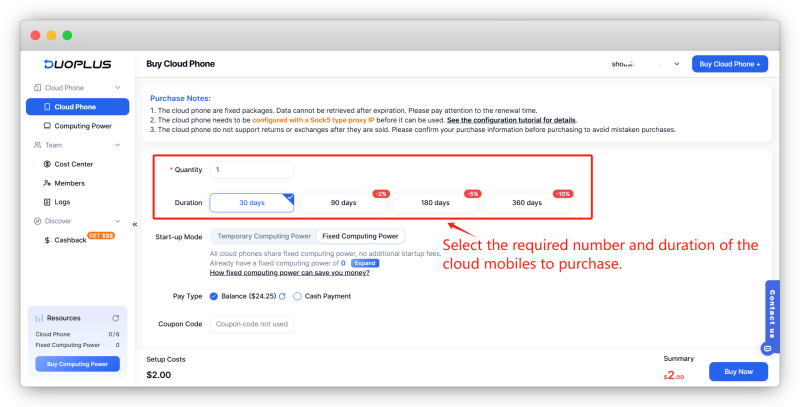
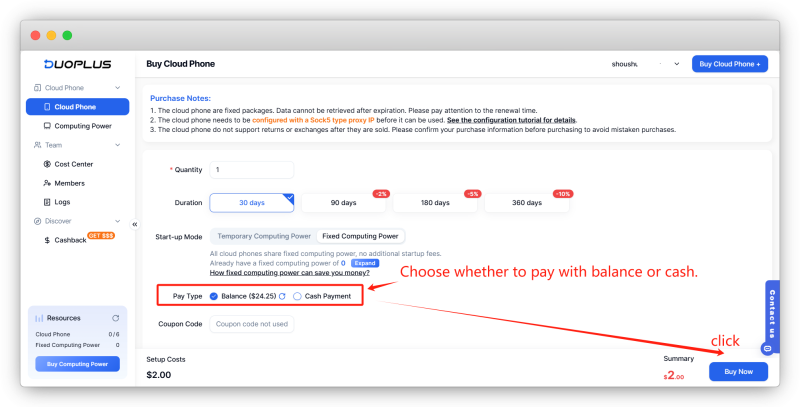
After selecting the duration and payment method for the cloud mobile, click “Buy Now” at the bottom right corner, and then you will enter the proxy IP configuration interface (if it does not redirect to the proxy configuration page, you can access the proxy configuration page by clicking in the “Cloud Mobile” list).
Begin configuring the proxy by copying the IPFoxy proxy IP, host, port, username, and password purchased in the second step, and paste them into the “IP or Domain” box for automatic recognition. Then click to check the proxy. Once the proxy check is successful, click to complete the configuration, thus creating a cloud mobile.
If the proxy check is unsuccessful, please contact customer service for troubleshooting
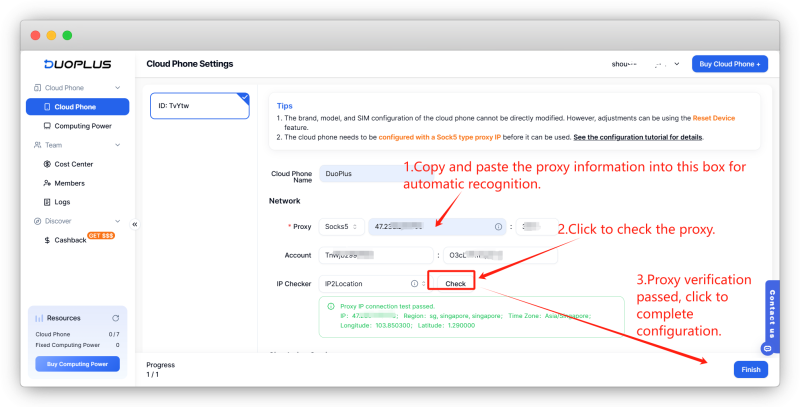
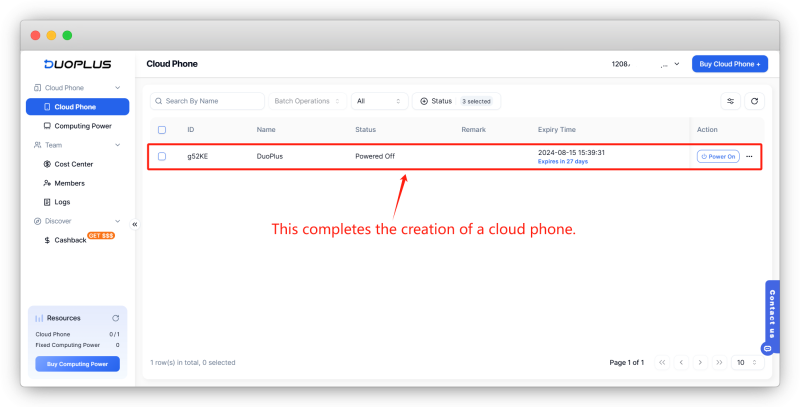
Once the cloud phone is created, it can be started and used normally. Users can choose the billing mode according to their needs, either pay-as-you-go (with sufficient balance) or purchase fixed computing power (available to start at any time). Click connect to start the cloud phone.
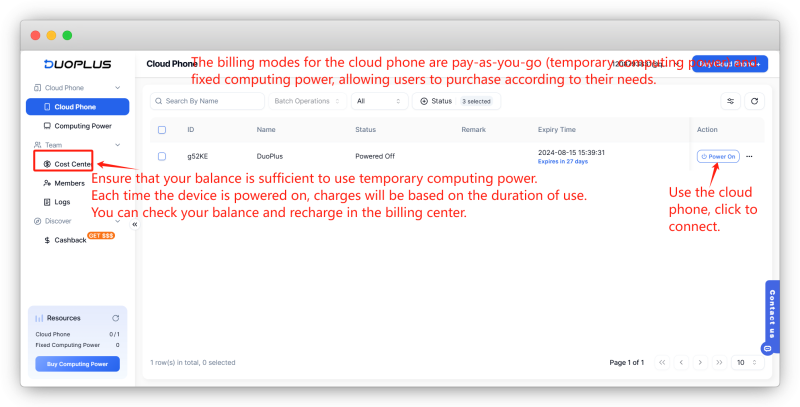
After clicking connect, wait a few seconds to complete the startup, and a new cloud phone will be generated. The cloud phone supports various functions: adjusting image quality, batch file upload, one-click new device, parameter modification, etc.
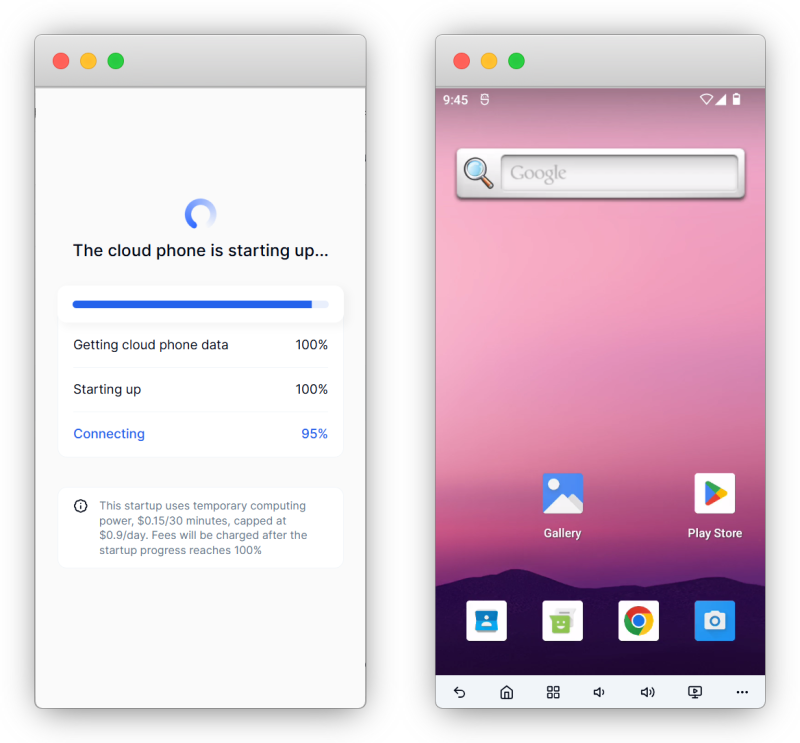
DuoPlus New User Benefits:
Enter the link https://duoplus.saaslink.net/blogboke to register for a cloud mobile, receive a direct $2 credit to your account balance for immediate use! You can also follow the official account 【DuoPlus】 and add 【Xiao Mo Corporate WeChat】 to receive an additional exclusive discount code!
telegram:https://t.me/DuoPlus6
If you have any questions, please visit our help center: https://help.duoplus.net/

Introduction: In this new era of rapid change, every small shift can lead to new trends in the industry. DuoPlus Cloud …

DuoPlus Cloud Smartphone leads the technological trend, powered by Android 15 online! Specially designed for …
No need to purchase multiple real phones.
With DuoPlus, one person can operate numerous cloud phones and social media accounts from a single computer, driving traffic and boosting sales for you.
