
SMS Activate Shuts Down:what is reliable alternatives for receiving SMS verification?
The old version of the temporary number platform SMS Activate announced that it will stop operations starting from …
Table of Contents
DuoPlus has introduced several feature updates, gathering user feedback and optimizing the cloud mobile performance experience from a user perspective. Here are the main contents of this update:
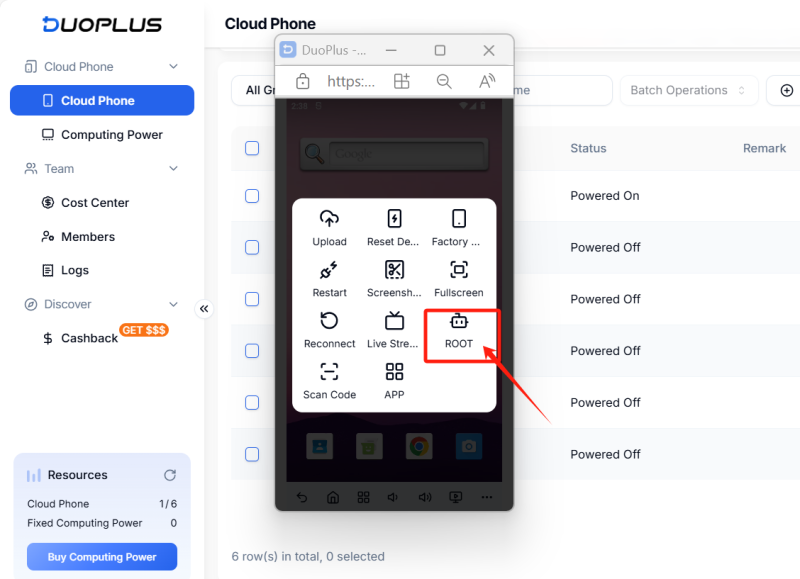
DuoPlus users can select one-click ROOT on the cloud mobile interface to manage and use the cloud mobile. The specific operation is: open the cloud mobile, click the "..." at the bottom right corner — "ROOT" — "Choose to enable or disable ROOT". After enabling ROOT, check it later on the cloud mobile.
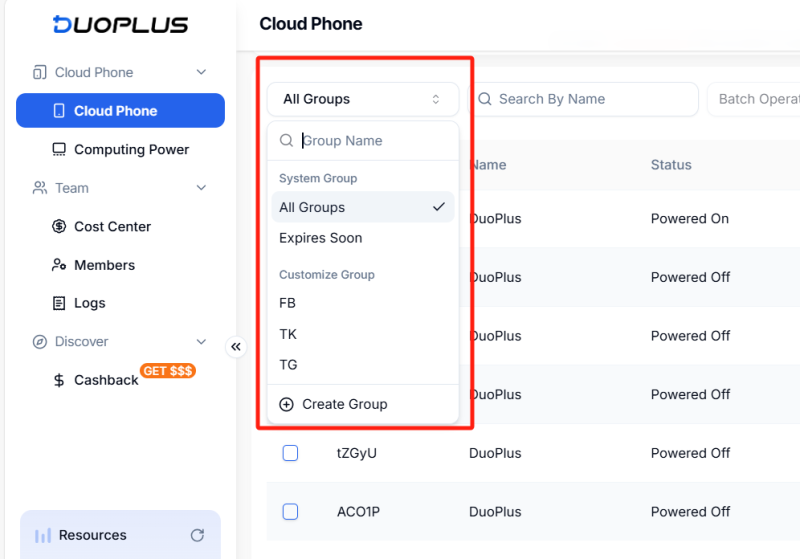
The cloud mobile grouping feature makes it easy for users and teams to manage all cloud mobiles. Users can create user groups and then add different team members to manage the cloud mobiles together.
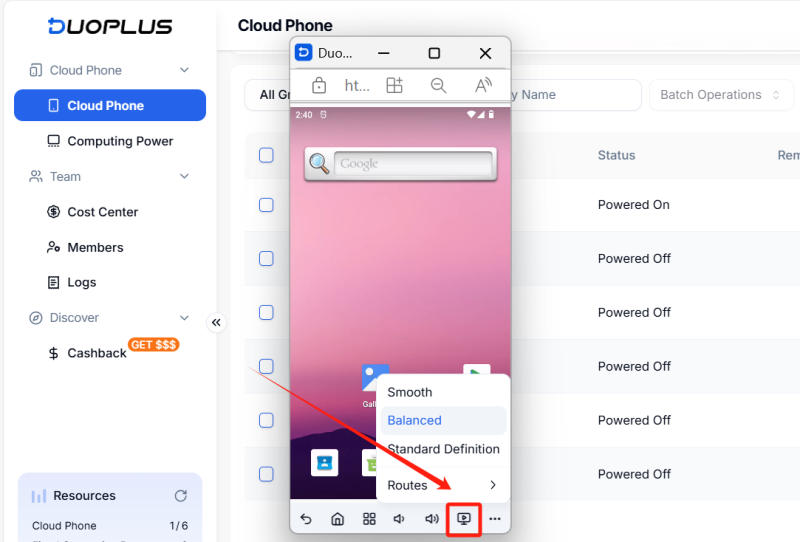
Users may experience some operational delays while using cloud mobiles, as the cloud mobiles are deployed in Singapore, requiring high network smoothness. In some countries or regions, operations may not be smooth, and it is possible to try opening the accelerator settings. This update includes the selection of streaming lines to help users stream more smoothly.
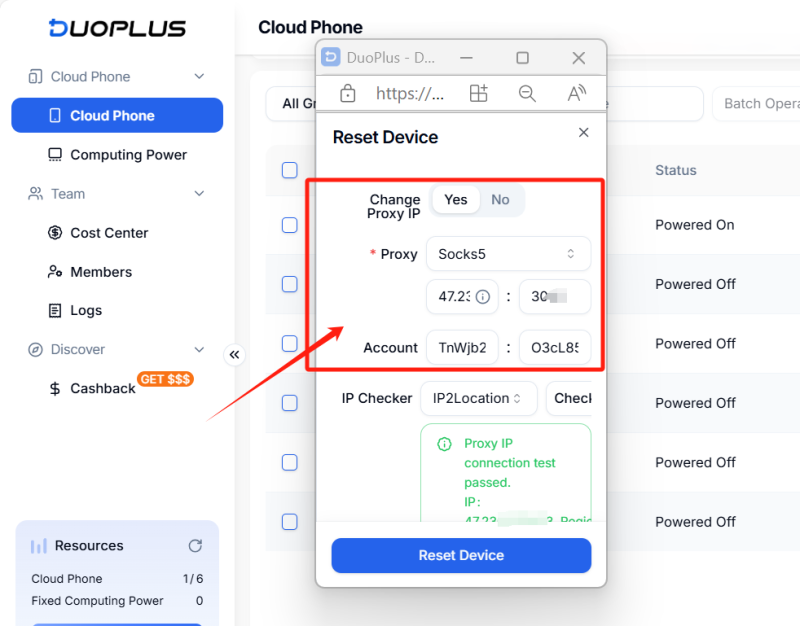
When users use the one-click new device feature, they can directly choose whether to change the proxy IP, greatly improving internal operational efficiency.
If choosing to change the proxy, simply paste the proxy information into the box, click check proxy, and if the proxy check passes, click one-click new device.
These are the updates from DuoPlus this time. More efficient and interesting features will continue to be introduced in the future. We welcome more feedback from users on DuoPlus, and we will collect your valuable opinions and continue to optimize.
https://help.duoplus.net/docs/vGmVBh
Enter the link https://duoplus.saaslink.net/blogboke to register and receive a one-month cloud mobile service, with a bonus of $2 credited directly to your account balance for immediate use! Additionally, follow the official account 【DuoPlus】 and add 【Duan Duan WeChat】 to receive an exclusive redemption code, which can be combined with the trial!
DuoPlus Cloud Phone
Protect your multiple accounts from being

The old version of the temporary number platform SMS Activate announced that it will stop operations starting from …

In the ever-evolving landscape of global social apps, Tinder has carved out a significant niche and is recognized as one …
No need to purchase multiple real phones.
With DuoPlus, one person can operate numerous cloud phones and social media accounts from a single computer, driving traffic and boosting sales for you.
