
DuoPlus cloud mobile phone has achieved a dual upgrade in "Renewal Management + Batch New Device Creation"
Introduction: In this new era of rapid change, every small shift can lead to new trends in the industry. DuoPlus Cloud …
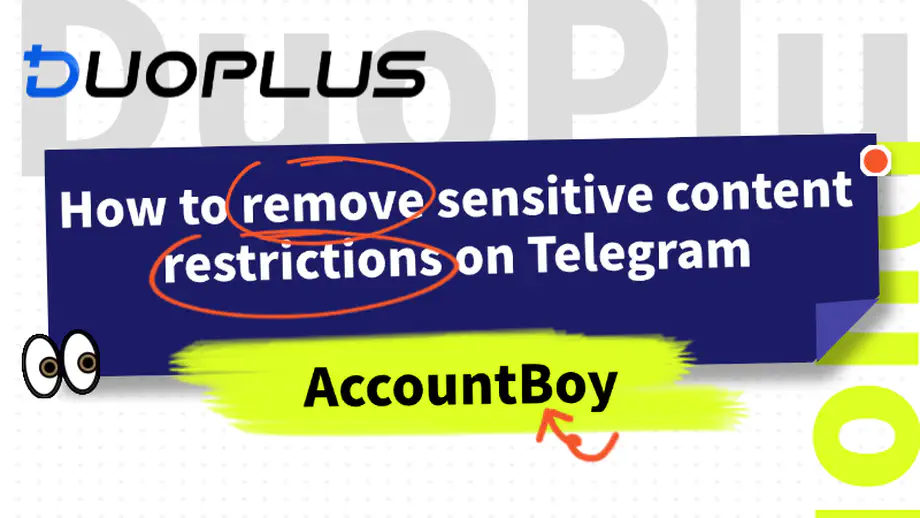

While using Telegram, many users may encounter the issue of “sensitive content restrictions.” This is especially common when sharing certain types of content in Telegram groups and channels, where the system may mark it as sensitive, thus limiting its visibility. For users who want to ensure their content is seen by more people, understanding how to remove Telegram sensitive content restrictions is crucial.
Telegram’s sensitive content restrictions are a security mechanism designed to protect users from harmful content. It automatically identifies and restricts the transmission of information based on content type (such as violence, pornography, hate speech, etc.). When you upload or share such content on Telegram, the system may mark it as “sensitive content” and restrict its display. These restrictions typically manifest as:
If you suspect your Telegram account is subject to sensitive content restrictions, you can confirm it through the following steps:
Observe Account Behavior: Check if you can search and join new public groups or channels, especially those containing content marked as sensitive. Then see if there are any prompts indicating that some content is not visible or some messages are hidden.
Use Testing Functions: Try sending messages containing keywords that might be considered sensitive and see if the messages are automatically deleted. Alternatively, join a known group or channel containing sensitive content to see if you can access and participate in conversations normally.
Obtain Restriction Status Information: Try contacting Telegram support directly to inquire about your account status.
Although Telegram sometimes restricts certain content, users can still take measures to reduce the chances of content being marked as sensitive or remove restrictions.
(1) Modify Sensitive Content Settings:
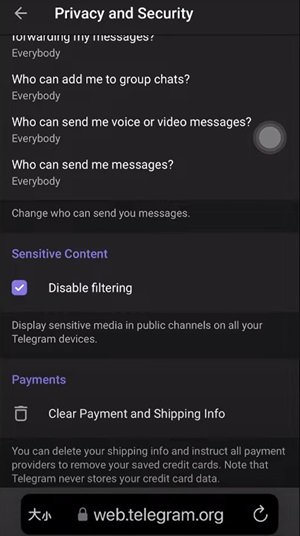
For iOS users, due to App Store restrictions, you may need to change settings via the Telegram web version. Restart the mobile app or log in again after making changes.
(2) Use Legal Proxy or VPN Services
In some cases, the user’s geographical location can affect sensitive content restrictions, and using a VPN can help users bypass such restrictions.
(3) Contact Technical Support
If you are still unable to remove sensitive settings after trying the above methods, consider contacting Telegram’s customer support. The steps to submit an issue are usually as follows:
Customer service usually provides feedback and solutions within a short time.
DuoPlus Cloud Phone is a cloud-based virtual phone that does not require downloading a client. It can manage multiple cloud phones in bulk through a lightweight web interface, allowing user data and applications to no longer be limited to specific hardware devices, smoothly utilizing all the functions of a physical phone. It simplifies multi-device cross-platform social media operations, focusing on global social media marketing, Tiktok, WhatsApp dedicated cloud phones.
If you have multiple Telegram accounts or want to enhance security, using tools like DuoPlus Cloud Phone may help reduce identity exposure or prevent account tracking. However, for regular logins, Telegram supports using your existing account on any device without additional tools.
FAQ
1. Failed to Register Due to Not Receiving Verification Code via SMS?
There are many reasons for not receiving the verification code via SMS . You can try changing the network environment, checking if the verification code SMS is mistakenly identified as spam, using the Telegram code receiving platform, or purchasing a verified Telegram account .
2. What to Do if Telegram Doesn’t Have Disable Filtering?
If you can’t find the Disable Filtering option on Telegram, there are several possibilities:
(1) The version of Telegram you are using may not support this feature. Please update to the latest version.
(2) Your region may have restricted Telegram’s features, making the option unavailable. Try switching the VPN to other nodes.
(3) If you are using the Telegram client on an iOS device, due to App Store restrictions, you may not be able to directly disable sensitive content restrictions within the app. However, you can disable this restriction through Telegram’s web version.
3. How to Remove Two-Way Restrictions on Telegram?
If you are a newly registered account, you can appeal to the official bot to remove two-way restrictions.
The restriction can usually be removed within 24 hours. If it is not removed after 24 hours, you can submit the appeal again.
If it is an old account registered for a while, the operation steps are the same, but it may be difficult to remove the two-way restriction.
【Content Source: Account Star】

Introduction: In this new era of rapid change, every small shift can lead to new trends in the industry. DuoPlus Cloud …

DuoPlus Cloud Smartphone leads the technological trend, powered by Android 15 online! Specially designed for …
No need to purchase multiple real phones.
With DuoPlus, one person can operate numerous cloud phones and social media accounts from a single computer, driving traffic and boosting sales for you.
