
DuoPlus cloud mobile phone has achieved a dual upgrade in "Renewal Management + Batch New Device Creation"
Introduction: In this new era of rapid change, every small shift can lead to new trends in the industry. DuoPlus Cloud …


In the field of cross-border e-commerce, customer acquisition and successful transactions are the core goals of every seller. Among the numerous customer acquisition channels, WhatsApp allows sellers to establish more direct and efficient connections with customers, enhancing the conversion rate and customer satisfaction. With these unique advantages, WhatsApp has become an indispensable tool for cross-border sellers.
This article focuses on the social media platform WhatsApp, exploring the challenges encountered when using WhatsApp and providing solutions to help cross-border sellers better utilize this efficient customer acquisition platform.
WhatsApp has over 2 billion active users, covering the vast majority of countries and regions. Whether it’s Europe, America, Southeast Asia, or the Middle East, WhatsApp is considered a “national app,” so there’s no need to worry about not finding customers.
WhatsApp has a clean interface and intuitive functions, allowing users to easily get started. Registration only requires a single phone number, with no additional accounts needed, making it very convenient.
WhatsApp is set so that only the communicating parties can read the message content, making it more reassuring when sharing sensitive information such as product prices or engaging in detailed discussions.
As long as there is an internet connection, you can maintain contact with customers anytime and anywhere. It’s instant and convenient. WhatsApp supports multiple languages and has built-in translation features, allowing communication with customers from multiple countries simultaneously.
Cross-border sellers are no strangers to WhatsApp; it is indeed one of the efficient tools for establishing connections with overseas customers. However, in practice, during the registration process, sellers often encounter issues where the verification code is not received, preventing the creation of a WhatsApp account.

These situations when registering a WhatsApp account are mainly caused by several reasons:
Unstable network signals or incorrect network settings can lead to failure in receiving the verification code.
Solutions:
If the phone number hasn’t been enabled for receiving SMS or if spam message blocking is set, the verification code may not be received.
Solutions:
SMS Reception Permissions: China Mobile users can send the SMS “11111” to 10085 to request activation. China Unicom and China Telecom users can call customer service to request enabling the “International and Hong Kong, Macao, and Taiwan SMS reception” feature. Message Blocking: In the phone settings, locate “Messages” → “Spam Message Blocking,” and turn it off.
WhatsApp may restrict registration requests from specific IP address ranges. If the IP address appears to be domestic, it is likely to be restricted by WhatsApp, and the verification code may not be sent.
Solution: Use high-quality proxies or other methods to obtain a clean IP address to avoid restrictions.
After multiple requests, if the phone number is marked as abnormal by WhatsApp official, it will be unable to receive verification codes.
Solution: After checking network and other settings, change the phone number or use a receiving code platform. Use a temporary overseas phone number to receive the verification code.
If unable to receive the verification code during login, it may be due to an outdated application version. WhatsApp updates frequently, and keeping the app up to date can solve many issues.
Some users have reported that different phone brands can affect the receipt of verification codes. If possible, you can try changing to a different device to register, which can avoid interference from phone data during the registration process and increase the probability of receiving the verification code.
With the above solutions, users can successfully receive the verification code during the registration process and activate their accounts, helping cross-border sellers conduct efficient cross-border business and maintain communication with customers.
To facilitate users in downloading and registering WhatsApp accounts, detailed instructions for the following installation methods are provided👇
Installation Method 1
Android phones can download WhatsApp directly from the Google Play Store if available. Open Google Play, search for WhatsApp, and click to download and install.
Installation Method 2
Android phones can directly open the APK tool in the browser to download the APK installation package. After downloading, find the corresponding APK file in the browser’s “Downloads” and install it (download the corresponding version of the WhatsApp installation package according to your phone version for more stable operation).
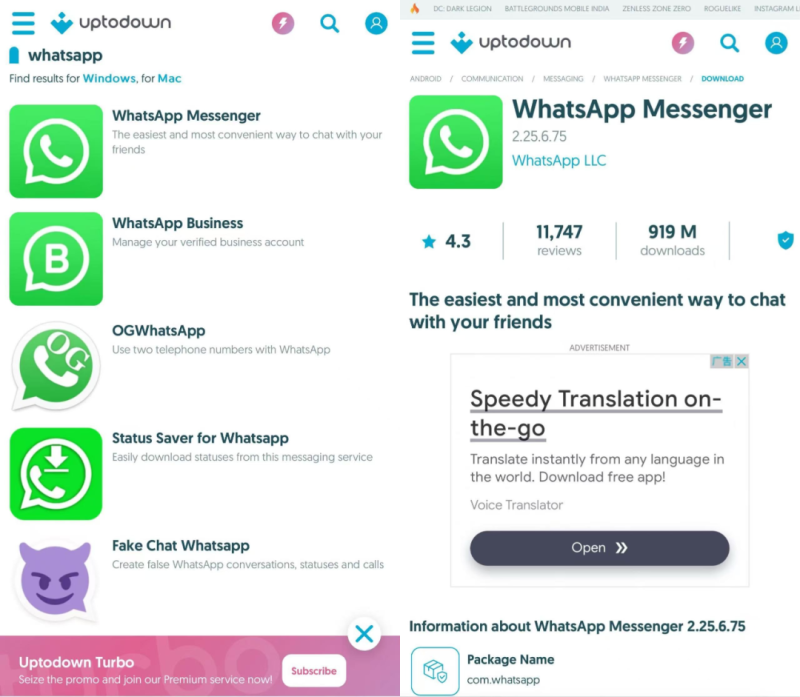
You need to log in with an overseas ID in the App Store to install WhatsApp (creating an overseas ID requires a US phone number, address, an overseas IP address, and an email to receive the verification code).
Thank you for watching this [DuoPlus Cloud Phone Cross-Border Special Topic]. Quality accounts and business development rely on operational skills, and more quality content, cross-border tips, and information sharing will be provided in the future.
Enter the link https://duoplus.saaslink.net/blogboke to register and receive a one-month cloud mobile service,you can it directly! Additionally, you can find【DuoPlus DuoPlus】on Telegram, where you can obtain an exclusive redemption code and gain trial access!
Telegram:https://t.me/DuoPlus6

Introduction: In this new era of rapid change, every small shift can lead to new trends in the industry. DuoPlus Cloud …

DuoPlus Cloud Smartphone leads the technological trend, powered by Android 15 online! Specially designed for …
No need to purchase multiple real phones.
With DuoPlus, one person can operate numerous cloud phones and social media accounts from a single computer, driving traffic and boosting sales for you.
