
DuoPlus cloud mobile phone has achieved a dual upgrade in "Renewal Management + Batch New Device Creation"
Introduction: In this new era of rapid change, every small shift can lead to new trends in the industry. DuoPlus Cloud …


In the context of rapid global cross-border e-commerce development, social media has become a crucial channel for cross-border sellers to attract traffic, acquire customers, and boost sales. With its powerful community features, high privacy protection, and global user base, Telegram is gradually becoming an ideal platform for cross-border sellers to conduct community marketing.
Previously, a detailed guide on downloading and registering for Telegram was released, but many cross-border individuals/brands want to establish a vibrant community on Telegram to attract more potential customers. How can this be achieved?
This article will provide a detailed explanation of the process of creating TG groups and channels, and delve into operational tips to help cross-border sellers build a private traffic pool.
1. TG Groups (Groups)
Groups are chat spaces with multiple members, allowing for two-way communication and interaction among users. They support various interaction methods such as replies, quotes, likes, and polls. Standard groups can accommodate up to 200,000 members, while supergroups support even more members. Creators can set roles and identities for members, such as administrators and regular members.
Usage Scenarios:
Community Interaction: Interest groups, study groups, etc. Support and Feedback: Customer support, user feedback, technical discussions, etc.
2. TG Channels (Channels)
Channels are broadcasting tools where subscribers can only receive and view information. They are mainly used for one-way information dissemination, suitable for announcements, news, updates, etc. There is no upper limit on the number of subscribers.
Usage Scenarios:
Content Subscription: Brand blogs or announcements for regular information release Marketing Promotion: Product promotion, event notifications, etc.
Both TG groups and channels are divided into public and private sections, mainly depending on the creator’s settings. Private groups and channels can only be joined via invitation or invitation links.
Since groups and channels have some similarities in settings, some users may feel confused during creation. The following will provide a detailed explanation of this process.
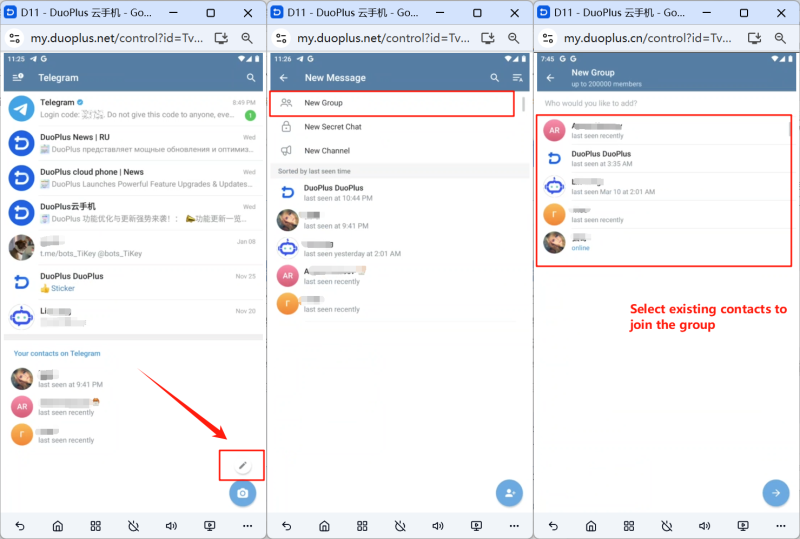
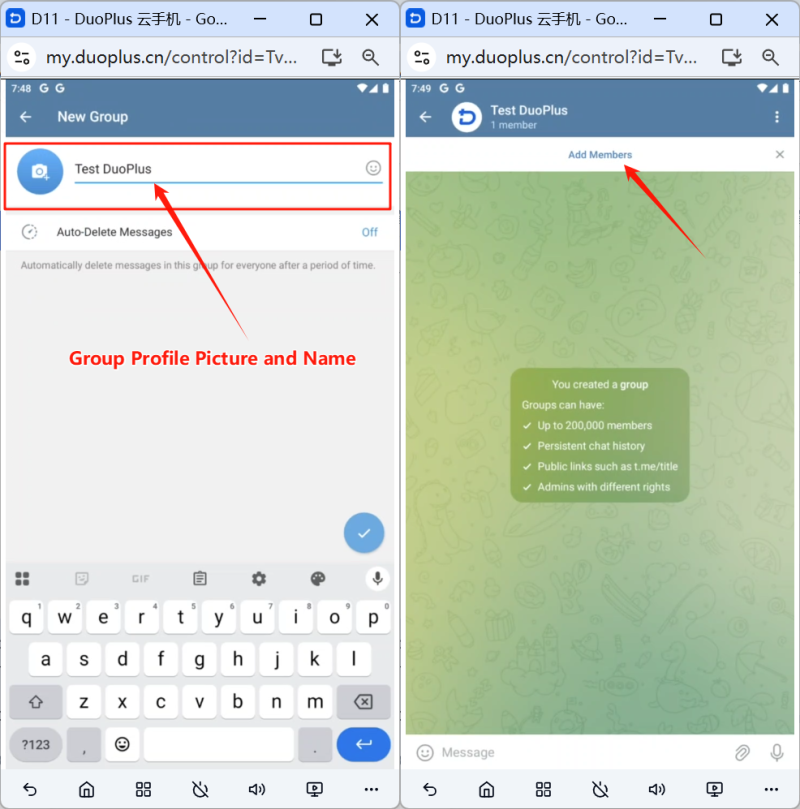
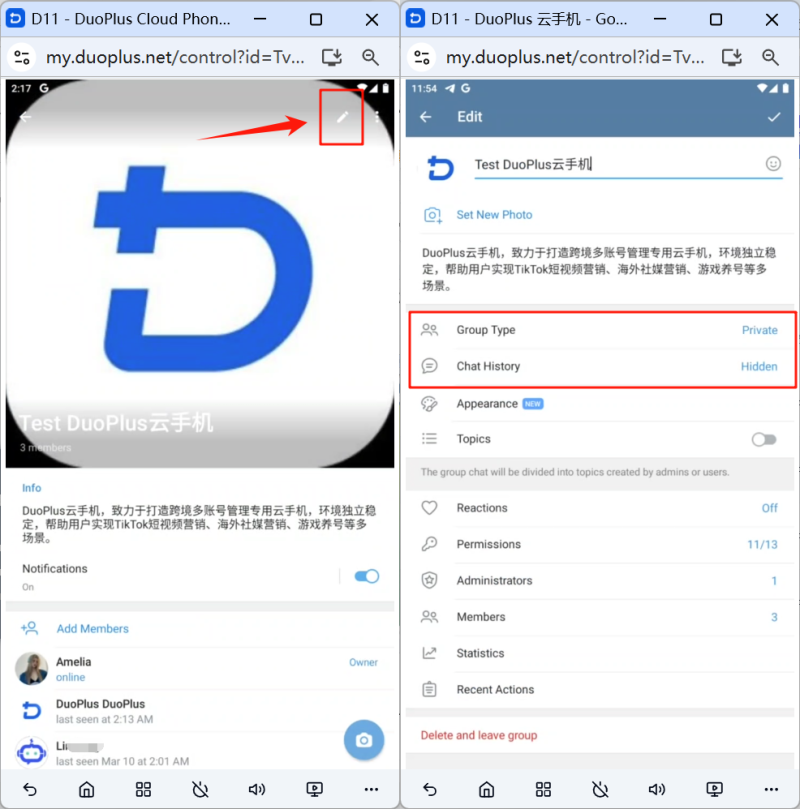
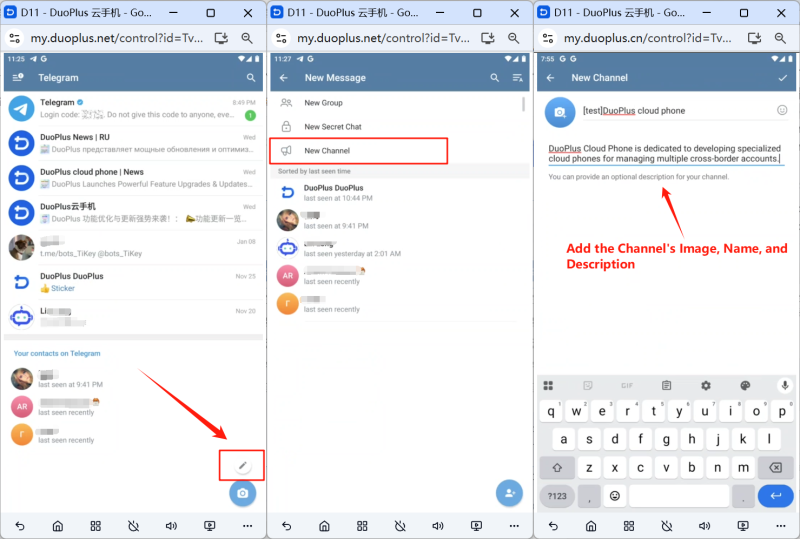
Set the channel avatar, name, and description, then proceed to select the channel type.
Choose to create a public or private channel, and you can set the link yourself.
Select existing contacts to join the channel, and the creation is complete.
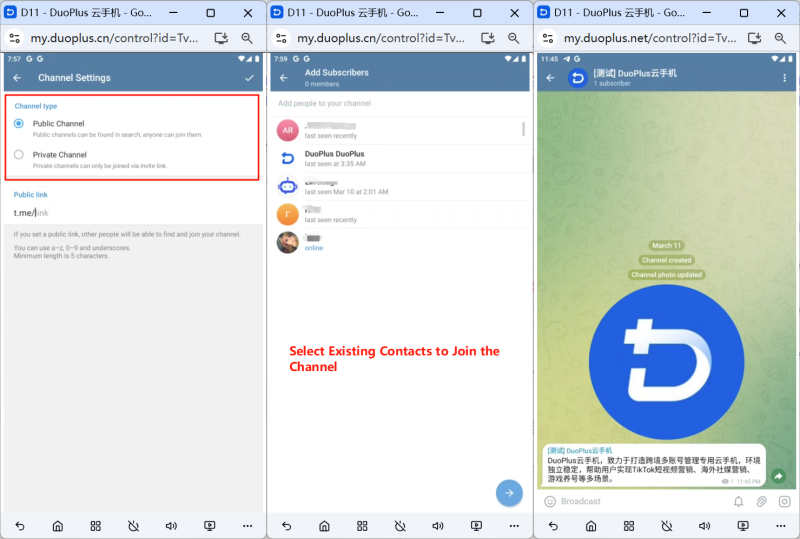
TG channels can also set up discussion groups through [Topic Discussion] to attract users to join the group.
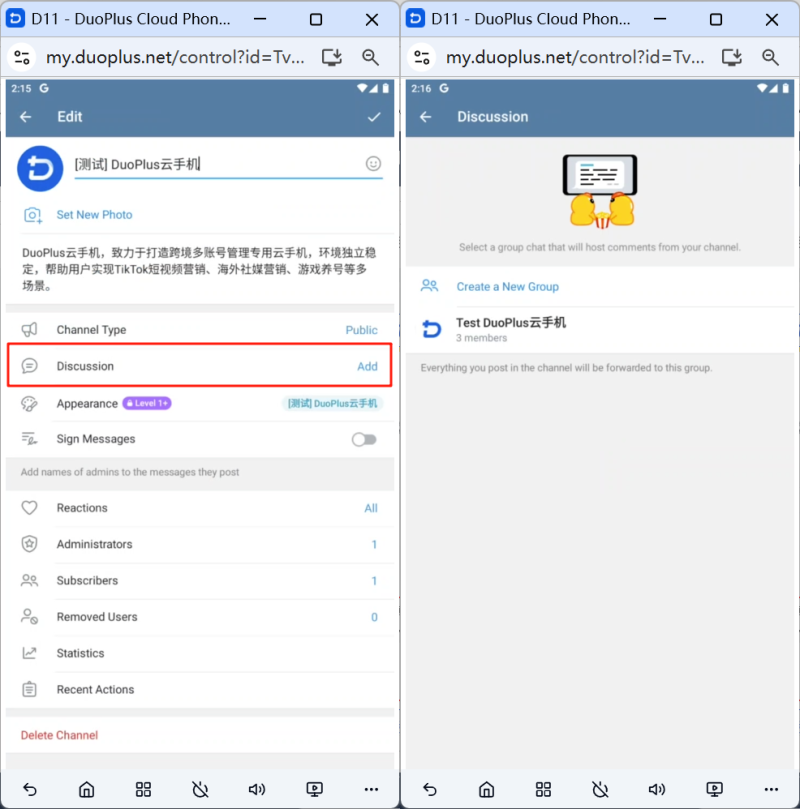
Distinguishing between Telegram groups and channels is very simple. From the interface display, you can directly identify: the top of a group shows “members,” while a channel shows “subscribers.”
If you are logged into Telegram on a computer, group names have a [Group] icon, while channel names have a [Megaphone] icon.
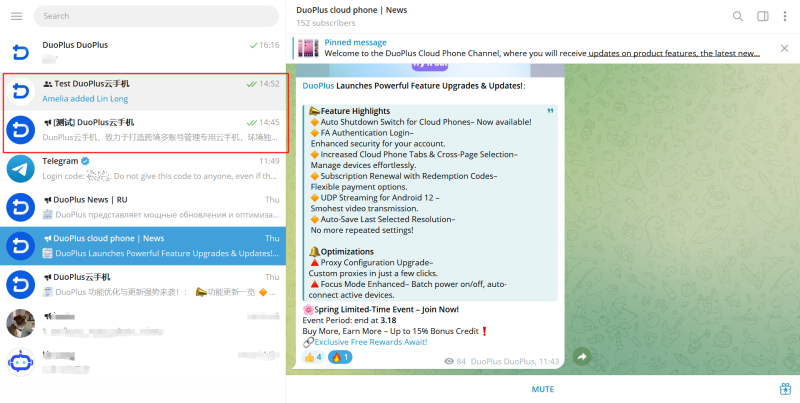
After knowing how to create Telegram groups and channels, the next focus is on how to effectively manage them to ensure they remain active and attract more users to participate. Here are some tips for reference:
Based on the market segmentation of the product, create corresponding Telegram groups/channels. For example, if the market users are distributed in Russia, the United States, and domestically, create 3 channels and publish messages in the target language of each channel to accurately convey information, making it easier for users to accept and interact.
Providing users with valuable information will enhance brand professionalism and user goodwill, such as product introductions, usage tutorials, industry insights, etc.
Combine text with images to convey information, providing detailed information while enhancing the attractiveness of the content. Text should be concise and clear, covering core information, and images should be clear and eye-catching.
To effectively retain users, plan time-limited activities related to the product, making users feel that staying in the TG group/channel is valuable. If it’s a group, you can also encourage group members to share product usage photos to increase activity.
Pay more attention to the activity of the group/channel, such as member growth, message volume, etc. The messages published in the channel can be adjusted through the number of views and interactions in the bottom right corner of the message, optimizing the content for subsequent releases.
After mastering the operational tips for Telegram groups and channels, many enterprises or individuals may fall into a misconception, thinking that frequently publishing content can increase exposure and attract more users’ attention.
However, this approach often backfires. Overly advertising content not only annoys users but may also trigger negative emotions, leading to users unsubscribing or blocking the channel.
Therefore, regularly publishing valuable content and optimizing content types through data can improve user experience and truly retain users.
For cross-border marketing, traffic from a single platform often cannot meet the demand. In addition to Telegram, combining TikTok, Instagram, and other overseas social media for multi-platform traffic can achieve better traffic aggregation effects.
Multi-account management on social media platforms is a challenge for many cross-border sellers. You can use DuoPlus Cloud Phone for multi-account management, supporting unlimited multi-opening, helping users efficiently manage multiple social media accounts, easily achieving cross-border marketing and traffic integration.
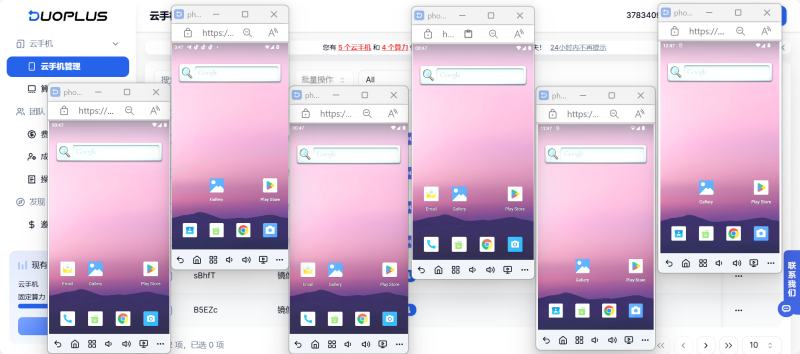
Thank you for watching this [DuoPlus Cloud Phone Cross-Border Special]. Quality accounts and business development cannot be separated from operational skills. We will continue to bring more quality content and cross-border knowledge and information sharing.
Enter the link https://duoplus.saaslink.net/blogboke to register and receive a one-month cloud mobile service,you can it directly! Additionally, you can find【DuoPlus DuoPlus】on Telegram, where you can obtain an exclusive redemption code and gain trial access!
Telegram:https://t.me/DuoPlus6

Introduction: In this new era of rapid change, every small shift can lead to new trends in the industry. DuoPlus Cloud …

DuoPlus Cloud Smartphone leads the technological trend, powered by Android 15 online! Specially designed for …
No need to purchase multiple real phones.
With DuoPlus, one person can operate numerous cloud phones and social media accounts from a single computer, driving traffic and boosting sales for you.
