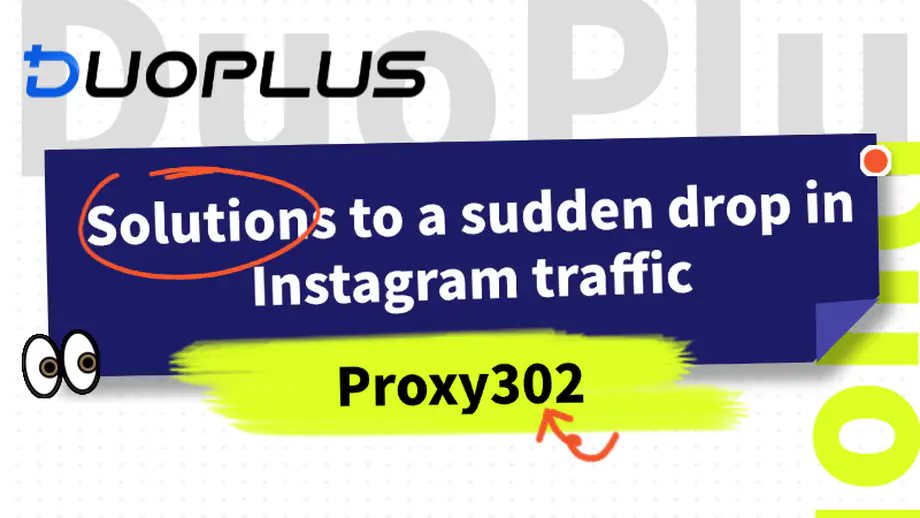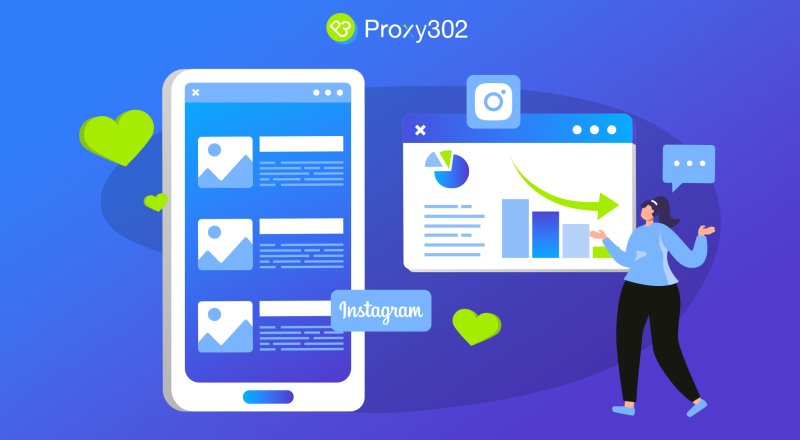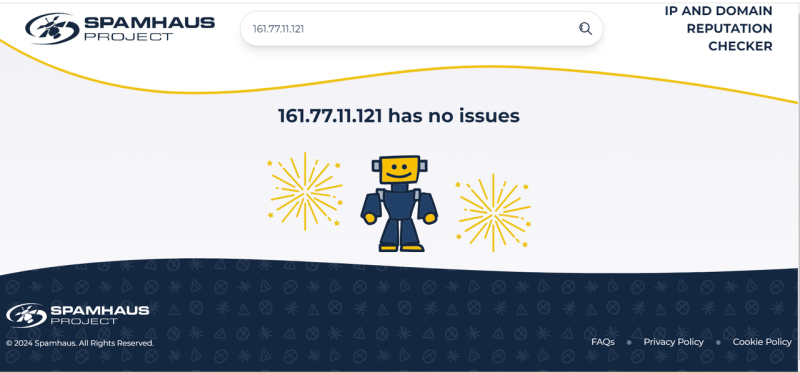As a globally renowned social media platform, Instagram boasts a massive user base and a highly active social environment. However, even experienced Instagram users may face the issue of sudden traffic drops. This article will explore possible reasons for traffic drops and provide a series of effective response strategies.
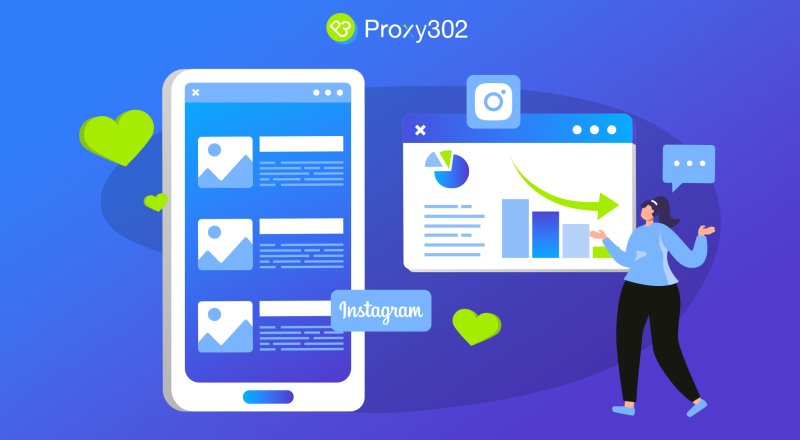
1. Device or IP Issues
Unstable network connections, shared or contaminated IP addresses can all lead to Instagram traffic drops. Instagram’s algorithm judges account legitimacy based on IP addresses and device behavior patterns. Frequent changes in devices or IP addresses may be seen as abnormal behavior by Instagram, thereby limiting account visibility.
Solutions:
- Stable Network Environment: Use a static residential IP to keep the account’s IP address stable, simulating a real residential user’s network environment to ensure connection stability. Using Proxy302’s static high-anonymity residential IP can ensure that Instagram accounts are in a stable network environment. Proxy302 offers proxy IPs in over 240 countries and regions worldwide; provides free and convenient browser plugins to save users from complex configuration steps, achieving more efficient browser proxy integration; no package binding purchase, tiered pricing, pay-as-you-go. Proxy302 proxy IP paired with fingerprint browsers can provide each Instagram account with an independent, untraceable login environment, effectively preventing account anomalies due to account association.

- Check IP Address: Ensure the IP address is not contaminated or blacklisted. Use professional testing tools like Spamhaus, IPVoid, etc., to check if the proxy IP is blacklisted. If the proxy IP is listed on multiple blacklists, it indicates potential issues with the IP, and its use is not recommended.
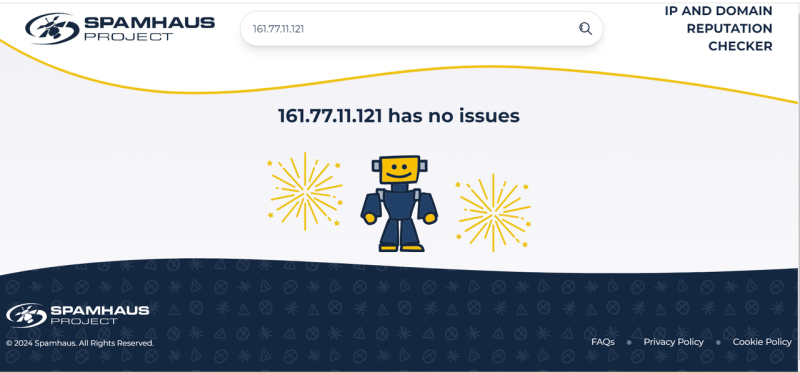
2. Instagram Shadowban
Shadowban is a method used by Instagram to manage rule-breaking behavior. Unlike direct bans, it penalizes accounts by reducing content visibility. Content from shadowbanned accounts is invisible to non-followers, even if they search for tags previously used by the account, leading to posts only being broadcast to existing followers, significantly reducing views, likes, and follower growth.
Solutions:
- Check for Rule Violations: Check for any rule-breaking content through Instagram’s “Menu - Settings - Account Options - Support Requests - Violations” path. If found, delete immediately and avoid repeating the mistake.
- Improve Content Quality: Ensure published content complies with Instagram’s community guidelines, focusing on originality and high quality.
- Avoid Sensitive Operations: Reduce frequent post edits, follow/unfollow actions, likes, comments, and shares in a short period, and avoid using bots for automated operations.
- Optimize Tag Usage: Choose a moderate number of tags related to the content, avoiding overly popular or obscure tags. Using 8-15 tags per post is optimal.
3. Comprehensive Recommendations
In addition to the detailed solutions for Shadowban and device/IP issues mentioned above, here are some recommendations to increase Instagram traffic:
- Consistent Content Updates: Ensure content freshness and diversity, regularly publishing high-quality content to attract and retain users. If the content no longer attracts users or is no longer relevant to followers’ interests, traffic may decrease.
- Interaction and Community Participation: Actively participate in the Instagram community, interact with followers and other users to increase account activity and visibility.
- Posting Time: The timing of posts is crucial for visibility. If the posting time does not match followers’ active times, traffic may decrease. Use Instagram Insights (data analysis) to analyze followers’ active times and adjust posting times accordingly.
- Enhance Interaction: Actively participate in the Instagram community, interact with followers and other users, and promptly respond to comments and messages to increase account activity and visibility.

Note
In addition to the above solutions for increasing Instagram account traffic, preventing account association is also crucial. Otherwise, accounts may get banned over time. How to prevent association?
- Use Different Registration Information: Register each account with a separate email and phone number to ensure information is not duplicated.
- Avoid Frequent Account Switching on the Same Device: Ideally, each account should be logged in on a different device, or use Proxy302 proxy IP paired with fingerprint browsers to prevent Instagram multi-account association. Fingerprint browsers simulate different device hardware information and browser environments, providing each Instagram account with an independent, untraceable login environment, effectively preventing account association issues.
- Avoid Consistent Interaction Behavior: Do not perform the same interaction operations on all accounts within the same time frame, such as likes, comments, or follows, to make interaction behavior appear more natural and random.
- Regularly Check and Update: Regularly check account status, including follower growth, interaction rates, etc., to timely identify and address anomalies. Meanwhile, with Instagram’s algorithm and rule updates, continuous adjustment and optimization of anti-association strategies are also necessary.
In summary, when facing a sudden drop in Instagram traffic, appropriate solutions need to be implemented. Whether addressing Shadowban or resolving device/IP issues, patience and careful operation are required. At the same time, continuously optimizing account settings and improving content quality are also key to maintaining stable traffic growth.
That’s all for today’s content sharing. Click to register for Proxy302 to get a free trial quota of 1 unit. Proxy302 will share more cross-border and overseas information with everyone~
【Content Source: proxy302】